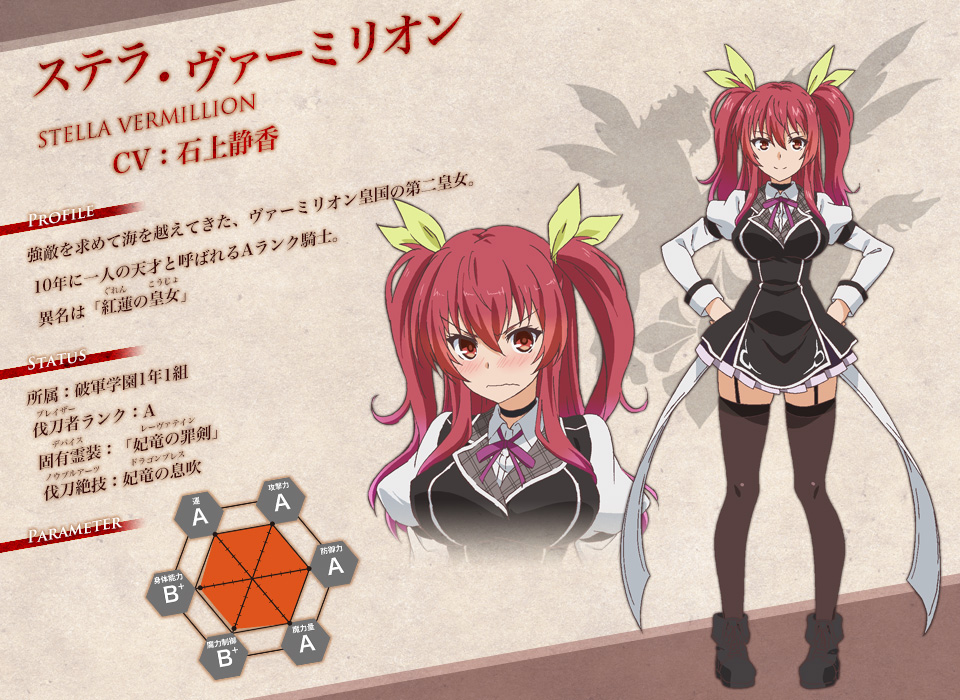: Extra Details Guide
 | About extra details and its guidelines. |
|---|---|
| About:
Extra details hold common information of a character that can be found in a character handbook (such as height and weight). Extra details is not for very specific things that would belong in the character's profile. Extra details are also not for personal use - instead, use the notes feature (as shown here). Character traits (e.g. eye colour, hair colour, etc) are already indexed and have no need to be added to extra details - to look at character traits, click the traits button, as shown here (button has white inner instead of light blue). For the case of VTubers, please place any relevant links (Twitter, YouTube) in the character's profile instead. Guidelines: First and foremost, uniformity is very important, as categories (such as height) and details are both case-sensitive. Simply put, the typo "HEight" for the height category becomes separate from "Height" (the actual height category) - so please take an extra second to make sure what you've entered is correct in spelling (Voice vs Vouice), casing (Height vs HEight), formatting (Blood Type vs Blood type vs Bloodtype), and does not have any extra spaces. If you are unsure what the name of the specific category is, refer to the list for characters or series, depending on your situation. -Measurements: This is the most commonly provided information about a character, it may include any of the items below, and must only contain metric units of measurement (centimetres and kilogrammes). Please omit the space between the number and the unit when entering (e.g. 161.6cm and not 161.6 cm): -Height: Height must be entered in centimetres, exactly how it appears (e.g. 161.6cm must not be entered as 161cm or 162cm). -Weight: Weight must be entered in kilograms, exactly how it appears (e.g. 49.3kg must not be entered as 49kg or 50kg). -Three-size: This measurement usually used for female characters, and each measurement must be separated into their respective categories as defined below. --Bust: This is a character's bust measurement, which must be entered in centimetres, exactly how it appears (e.g. 89.4cm must not be entered as 89cm or 90cm). Some sources may give the bust measurement after the letter "B" (e.g. B87), which must be changed to follow our standards (e.g. 87cm). --Waist: This is a character's waist measurement, which must be entered in centimetres, exactly how it appears (e.g. 49.6cm must not be entered as 49cm or 50cm). Some sources may give the waist measurement after the letter "W" (e.g. W60), which must be changed to follow our standards (e.g. 60cm). --Hip: This is a character's measurement around the hips, which must be entered in centimetres, exactly how it appears (e.g. 83.2cm must not be entered as 83cm or 84cm). Some sources may give the hip measurement after the letter "H" (e.g. H85), which must be changed to follow our standards (e.g. 85cm). -Birthdates: This is another character detail commonly provided about a character. -Birthday: Birthday contains the month and day when the character was born, and must be formatted with the month spelled out followed by the numerical date (e.g. August 2) -Birthyear: Birthyear contains only the year when the character was born (if applicable) and must be entered in numerical format (e.g. 1985) -Voice Actors: Voice actors/actresses and character voices (CV) are added to extra details if the actor(s)/actress(es) are not already in the character profile. "Actor" is used for both genders for uniformity purposes. If a character has more than one voice actor for a single language (e.g. a character was voiced by two different English-speaking actors in different seasons), adding a specification to the end of the detail is acceptable (e.g. Wendee Lee (Season 2) ). -EN Voice Actor: This is used for English voices. -JP Voice Actor: This is used for Japanese voices. -ES Voice Actor: This is used for Spanish voices. -FR Voice Actor: This is used for French voices. -IT Voice Actor: This is used for Italian voices. -KO Voice Actor: This is used for Korean voices. -PT Voice Actor: This is used for Portuguese voices (including Brazilian Portuguese). -DE Voice Actor: This is used for German voices. -CA Voice Actor: This is used for Catalan voices. -RU Voice Actor: This is used for Russian voices. -For ones not listed here, use the two-letter code from the 639-1 column on the ISO 639 Wikipedia page. -Favourite Food: Favourite foods should be pluralised (e.g. "mooncakes" instead of "mooncake") and added separately to make it easier to distinguish each specific item. Commas (,) and "and" should only be used for food items that are a combination (e.g. "Bacon, lettuce, and tomato sandwiches"). -Nationality: A character's nationality should only be entered if and only if the character is not Japanese. -Sexual Orientation: A character's sexual orientation should only be entered if and only if the character is not heterosexual, and is confirmed through the media (if a character's sexual orientation is unclear, do not add it ). Abuse of this category may lead to administrative actions. -Homosexual: This is used for characters that are attracted to their own sex/gender. -Bisexual: This is used for characters that are attracted to the opposite sex/gender, as well as their own, but not to those that are non-binary. -Pansexual: This is used for characters that are attracted to another regardless of sex/gender, including those that are non-binary. -Asexual: This is used for characters that have a lack of sexual attraction to others. Please note that asexual and pansexual should only be used if and only if it is specified by the character themself or by the character's profile. Adding Extra Details: 1. Go to to the page of the character you wish to add an extra detail to. 2. Scroll down to the "Profile" section, which is just below the main character image, and directly under the profile section you will see a section labelled "Extra Info", which will have two entry boxes and an "Add" button. 3. Enter the category in the box on the left side (the smaller box). 4. Enter the detail in the box on the right side (the longer box). 5. Click the add button, once you have checked that everything is correct. - In this example, a blood type of O is being added to the character Shinobu Maehara from Love Hina . This guide is under construction. If you need additional clarification, please ask here. Written by Nori13 |
|